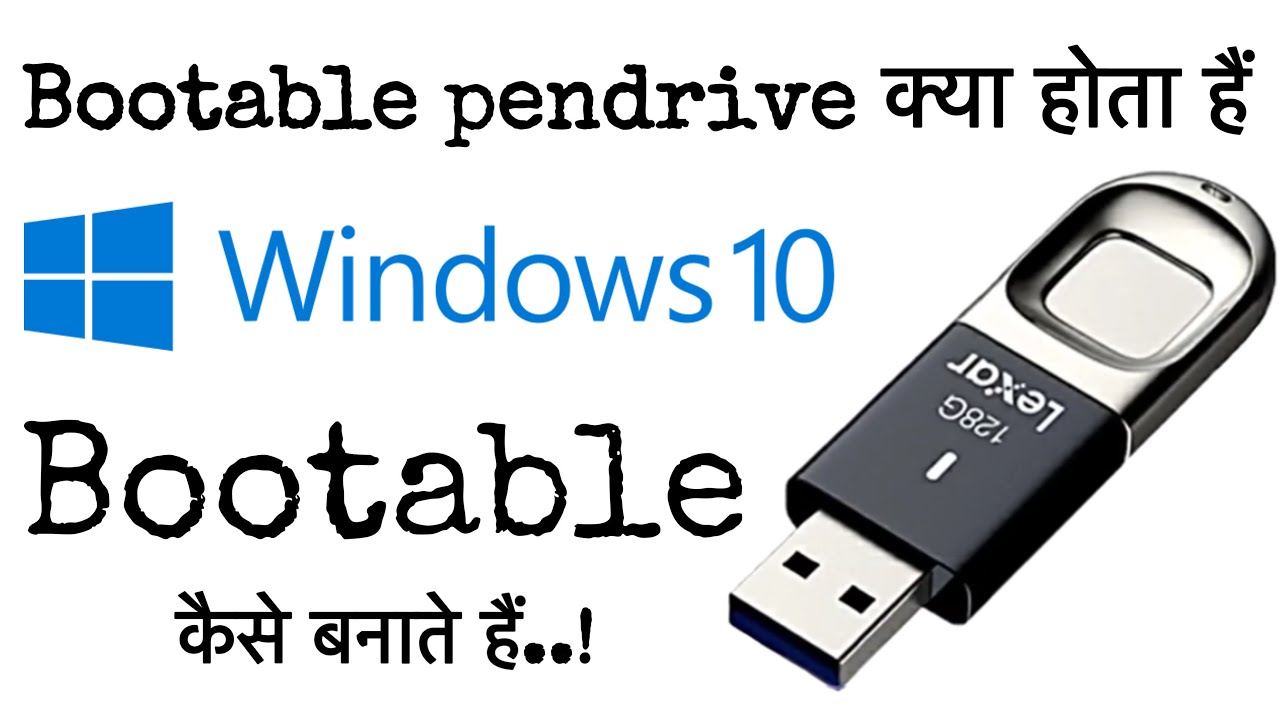2024-08-21

Choosing the Right Laptop for Your Company: A Guide to Repair & Maintenance
In today’s fast-paced business environment, laptops are essential tools that power daily operations, communication, and productivity. Selecting the right laptop for your company is critical, but equally important is ensuring these devices are well-maintained and ready for repair when needed. In this blog, we’ll explore how to choose the right laptops for your business and offer tips on keeping them in top condition through regular maintenance and efficient repair processes.
1. Understanding Your Business Needs
Before purchasing laptops for your company, consider the specific needs of your business. Different roles may require different specifications:
- Performance: If your team handles complex data analysis, graphic design, or video editing, prioritize laptops with powerful processors (e.g., Intel Core i7/i9, AMD Ryzen 7/9), ample RAM (16GB or more), and dedicated graphics cards.
- Portability: For a mobile workforce, lightweight and compact laptops with long battery life (such as ultrabooks) are ideal. Look for models with 13-15 inch screens and extended battery support.
- Durability: Field teams or those in harsh environments need rugged laptops. Devices with MIL-STD-810G certification ensure resilience against drops, dust, and extreme temperatures.
- Security: Laptops with advanced security features like biometric authentication, TPM (Trusted Platform Module), and encryption are essential for protecting sensitive company data.
2. Establishing a Maintenance Schedule
Regular maintenance can extend the life of your company’s laptops and prevent costly downtime. Here’s how to keep them running smoothly:
- Software Updates: Ensure operating systems, drivers, and software are regularly updated to the latest versions. Automated updates can reduce the burden on IT staff.
- Antivirus & Malware Protection: Install reliable antivirus software and perform regular scans to protect against cyber threats. Consider endpoint protection solutions that offer centralized management for the entire fleet.
- Data Backup: Implement a robust data backup strategy. Encourage employees to back up data regularly, or automate the process using cloud-based solutions.
- Cleanliness: Encourage employees to keep their laptops clean. Dust and debris can clog vents and cause overheating. Regularly clean keyboards, screens, and vents using appropriate cleaning tools.
- Battery Care: Instruct users on proper battery care to maximize lifespan. Avoid frequent deep discharges, and if possible, keep the battery between 20-80% charge.
3. Preparing for Repairs
Despite regular maintenance, laptops will occasionally require repairs. Being prepared can minimize disruptions:
- Warranty & Support: Purchase laptops with comprehensive warranties and consider extended warranty plans for critical devices. Manufacturer support can often expedite repairs.
- Spare Parts Inventory: Maintain a stock of common replacement parts like chargers, batteries, and SSDs. This ensures quick replacements and reduces downtime.
- Third-Party Repair Services: Establish relationships with reliable third-party repair services for out-of-warranty repairs. Ensure they have a good reputation and access to genuine parts.
- IT Support Team: If your company has an in-house IT team, ensure they are trained in basic laptop repair and maintenance tasks. This can save time and reduce dependency on external services.
4. Training and Best Practices
Educating your employees on best practices can prevent many common laptop issues:
- Proper Handling: Teach employees the importance of handling laptops carefully, especially when transporting them. Use protective cases and avoid placing heavy items on top of laptops.
- Power Management: Encourage the use of proper power settings to reduce strain on the laptop’s components. Sleep mode is better than shutting down frequently, but regular reboots are still necessary.
- Safe Usage: Advise employees on the dangers of using laptops on soft surfaces like beds or couches, which can block ventilation. Ensure workspaces are ergonomically designed to prevent repetitive strain injuries.
5. Upgrading vs. Replacing
As laptops age, their performance may decline. Decide whether to upgrade or replace based on cost-effectiveness:
- Upgrading: Sometimes, a simple upgrade like adding more RAM or replacing an HDD with an SSD can significantly boost performance at a lower cost than purchasing new laptops.
- Replacing: If laptops are beyond repair or upgrades won’t meet your business needs, it’s time to replace them. Consider the total cost of ownership, including energy efficiency, warranty, and support when choosing new models.
Conclusion
Selecting the right laptops for your company and maintaining them effectively can save your business time, money, and headaches. By understanding your needs, establishing regular maintenance routines, preparing for repairs, and educating your team, you can ensure that your laptops remain reliable assets in your organization’s success.
Investing in proper maintenance and repair strategies today will pay off in the long run, keeping your company’s operations running smoothly and efficiently.