2024-08-21
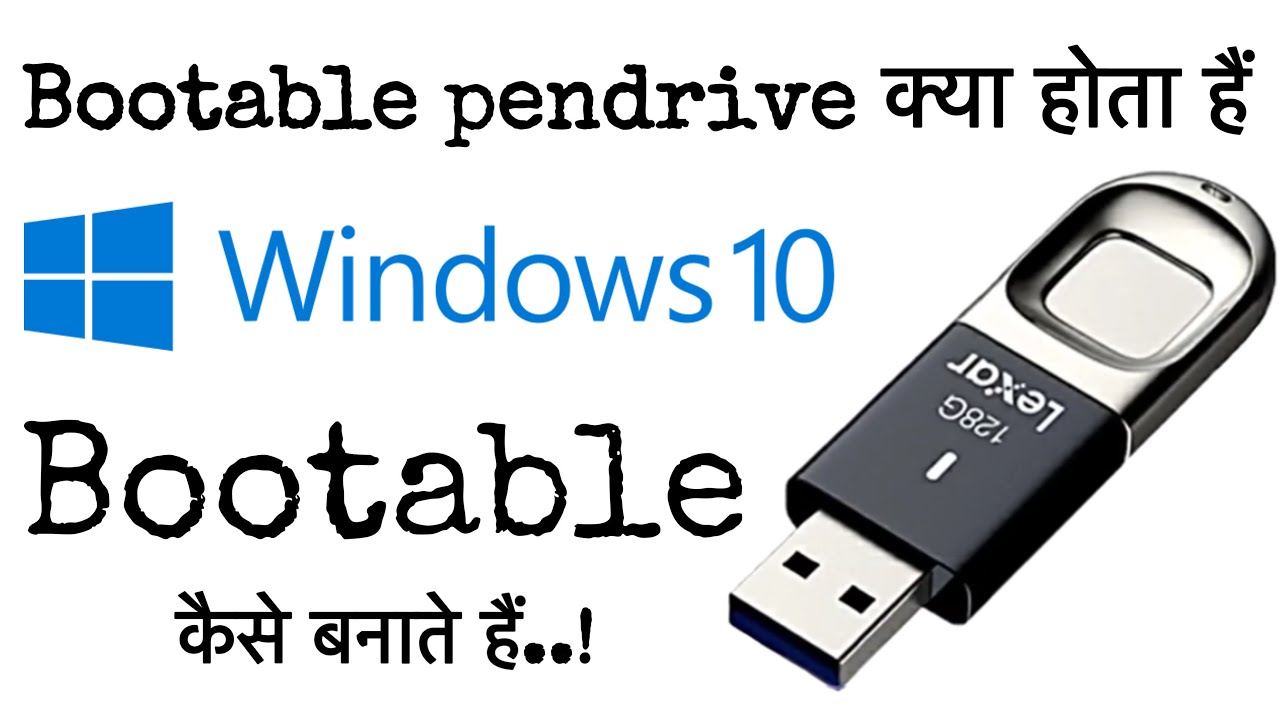
In the digital age, a bootable pendrive (USB drive) is an essential tool for anyone who regularly works with computers. Whether you're installing a new operating system, repairing a damaged one, or simply need a portable recovery tool, a bootable pendrive can be a lifesaver. This blog will guide you through what a bootable pendrive is, its uses, and how you can create one.
A bootable pendrive is a USB flash drive that contains a bootable version of an operating system (OS) or a recovery tool. When you insert this USB into a computer and restart it, the computer can boot from the USB drive instead of its internal hard drive. This is particularly useful for:
Installing a New Operating System: If you want to install a new OS, like Windows, Linux, or macOS, a bootable USB drive allows you to do so easily.
System Recovery: If your computer is experiencing issues and won't boot up normally, a bootable USB drive with recovery tools can help diagnose and fix problems.
Testing a Live OS: Many Linux distributions allow you to boot directly from a USB drive to test the OS without installing it on your hard drive.
Creating a bootable pendrive is a straightforward process. Here’s a step-by-step guide:
1. Gather the Necessary Tools:
2. Format the USB Drive:
Before creating a bootable USB, it’s crucial to format the drive to ensure it’s clean and ready to accept new files.
Windows:
macOS:
3. Use the Bootable USB Creation Software:
Once your USB is formatted, follow these steps using your chosen software:
Using Rufus (Windows):
Using Etcher (Windows, macOS, Linux):
Using UNetbootin (Windows, macOS, Linux):
4. Boot from the USB Drive:
After creating the bootable USB, you can use it to boot your computer:
Your computer should now boot from the USB drive, allowing you to install the operating system or access recovery tools.
A bootable pendrive is an invaluable tool for anyone working with computers, providing a portable and versatile solution for installing operating systems and recovering from system failures. With the right tools and a little know-how, creating one is a simple process that can save you a lot of time and effort in the long run. Whether you’re a tech enthusiast or just looking to have a backup plan, a bootable pendrive is a must-have in your digital toolkit.
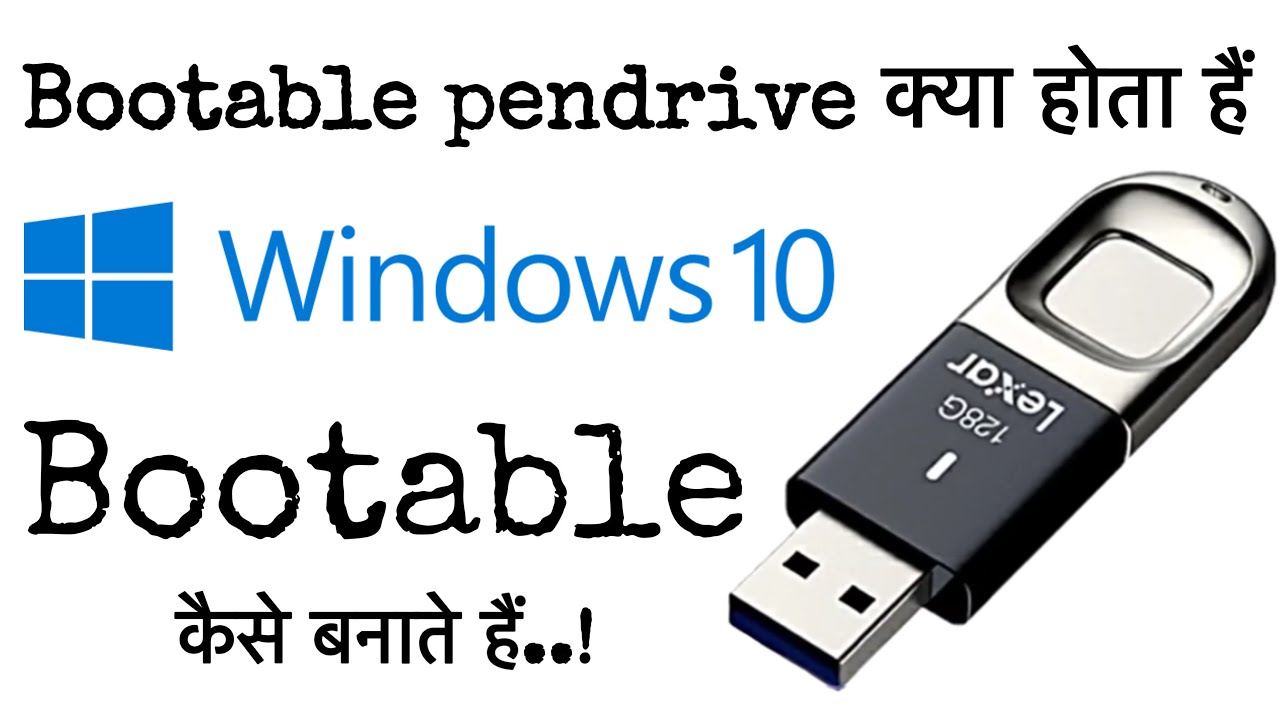
2024-08-21
Installing Os
In the digital age, a bootable pendrive (USB drive) is an essential tool for anyone who regularly works with computers. Whether you're installing a new operating system, repairing a damaged one, or simply need a portable recovery tool, a bootable pendrive can be a lifesaver. This blog will guide you through what a bootable pendrive is, its uses, and how you can create one.

2024-08-21
Repair&Maintenance
Choosing the Right Laptop for Your Company: A Guide to Repair & Maintenance

2024-08-21
Installing Os
Congratulations! You've successfully installed your chosen operating system. Before diving into your new OS, take some time to perform any necessary post-installation setup tasks, such as creating user accounts, configuring network settings, installing drivers, and updating software.